Open perfectraveller.com in the Safari browser and tap the Share icon (the square with an arrow pointing out of it) at the bottom of the screen. Scroll down to the list of actions and tap Add to Home Screen.
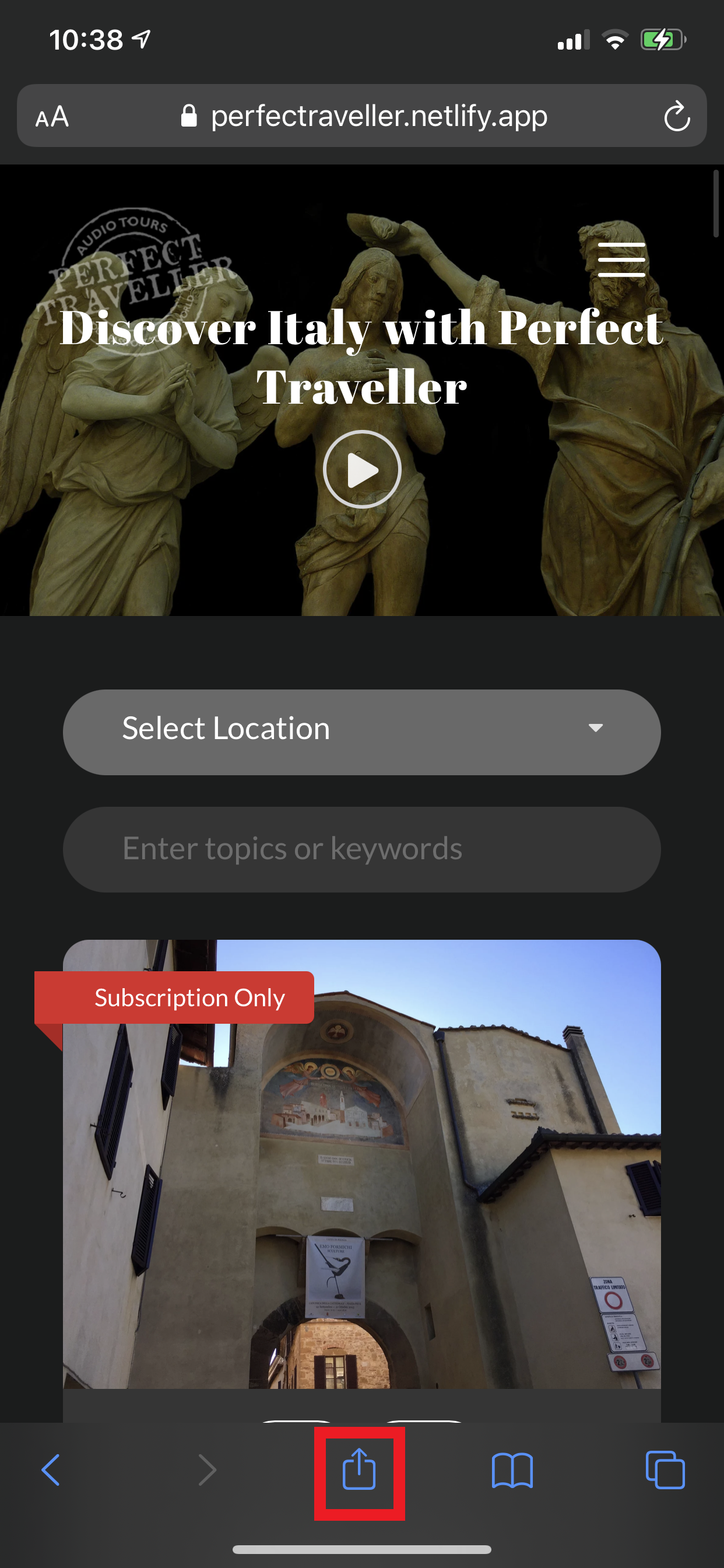
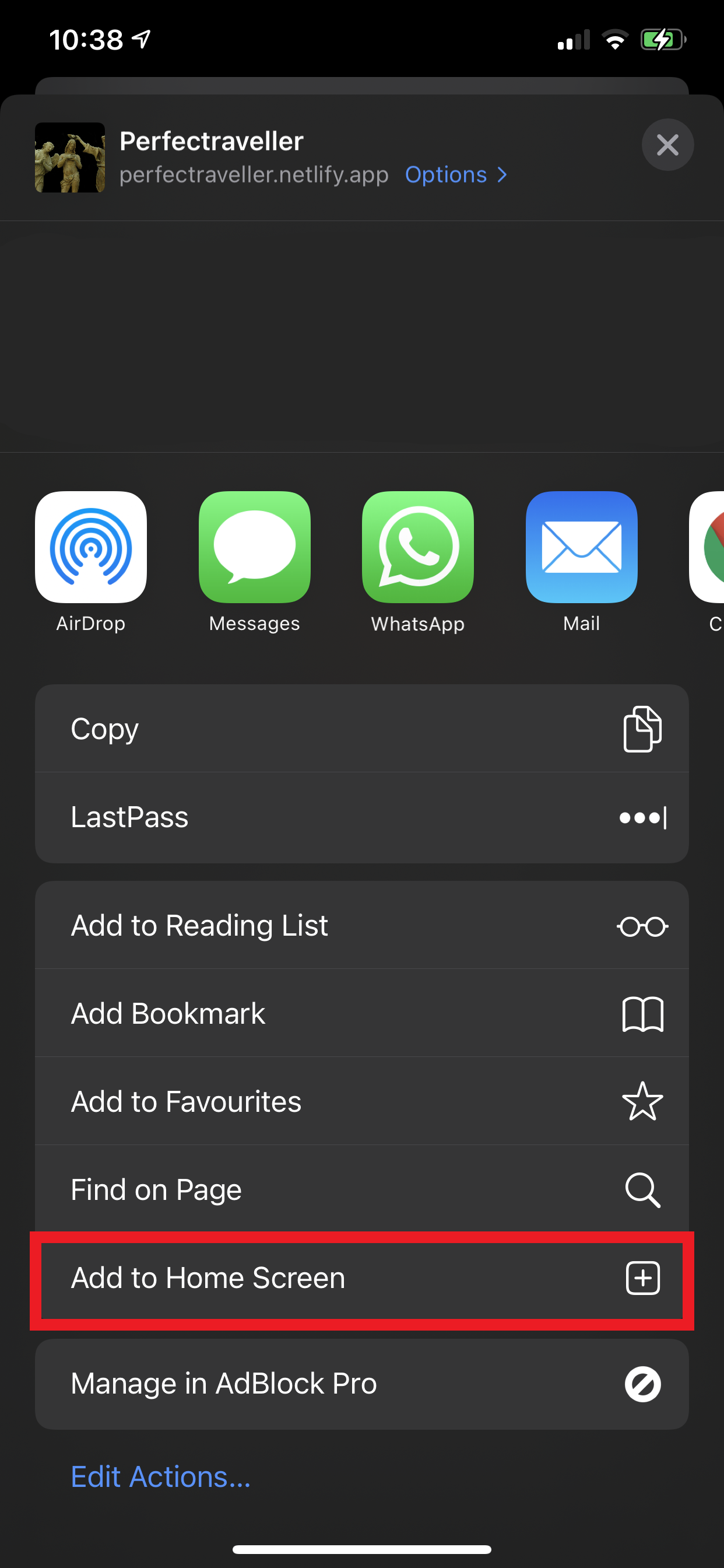
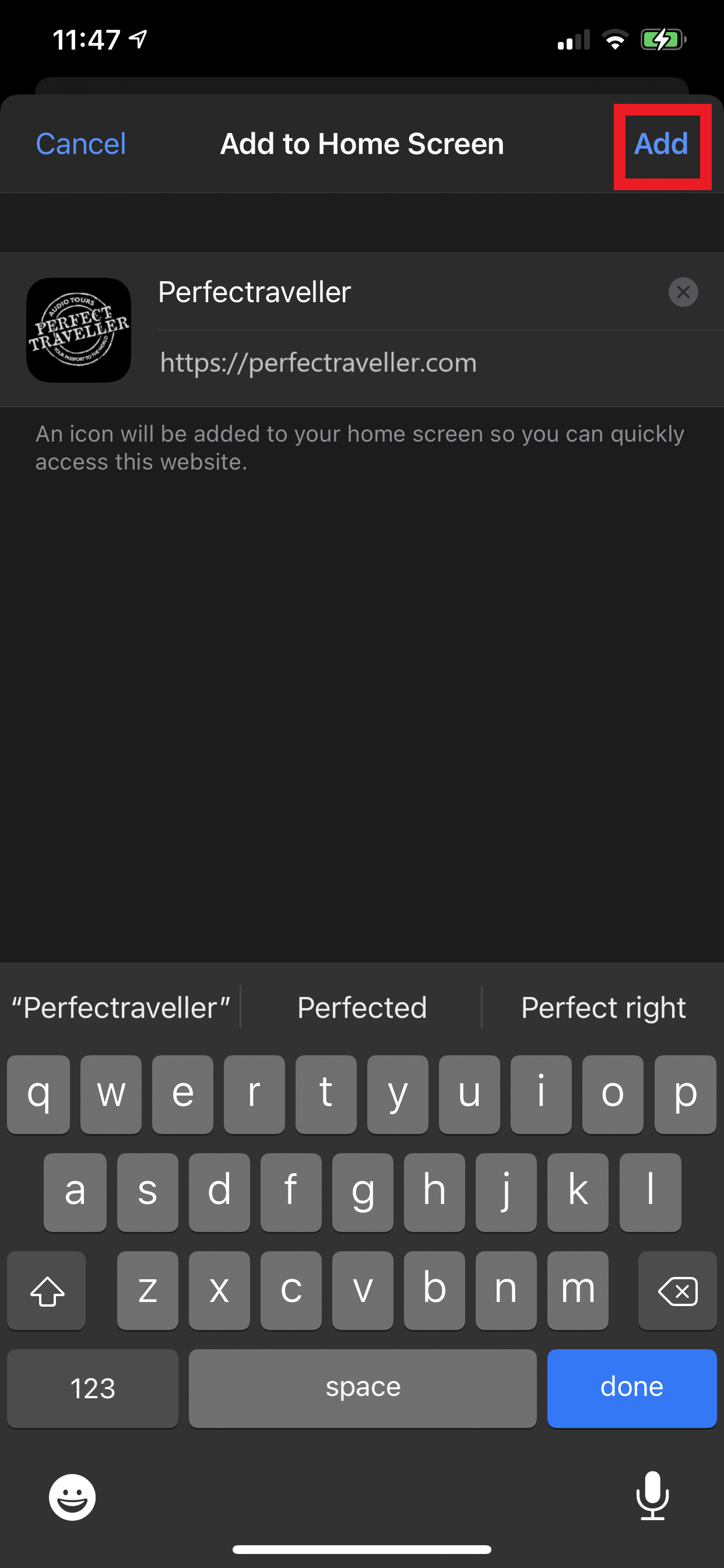
Perfectraveller.com is a webApp (sometimes called a PWA) and can be installed on almost any device (android, iOS, computer, other devices) as an app.
Open perfectraveller.com in the Safari browser and tap the Share icon (the square with an arrow pointing out of it) at the bottom of the screen. Scroll down to the list of actions and tap Add to Home Screen.
Google has a good help page at Google Installation Help